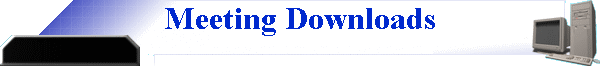These downloads are from meeting presentations.
Please note that the files are provided AS IS and without warranty.
These resources are intended to be learning tools and starting points for
developing your own solutions.
The code and information was for demonstration purposes in a controlled
environment. It may not work in your situation.
Users are responsible for testing and making any appropriate modifications ;-)
whew ... all that without consulting a lawyer <g>
If you are looking for materials from a
recent meeting, please email your interest to
Teresa --- be sure to include the info about the date, presenter and topic.
Looking for the Files for the Beginner's Corner & Restaurant App?
check here

SAG
What IP Am I Giving? An Introduction on
Intellectual Property Issues in Software Developer Agreements -- Jim
Baunach - Seed IP Law Group PLLC, Seattle) July 2012
As software developers, our focus is on creating solutions
that meet a client’s needs. And, in many cases, we don't realize the
implications (or even read) of all the fine print buried in contracts. We also
may be giving away our work without knowing it. In conjunction with his
presentation to our group, Jim pulled together some snippets of a few
license agreements that are available online. You may benefit from reviewing the
terms.
Download pdf file.
Jim
Baunach
is a patent
attorney specializing in intellectual property issues facing those innovating in
software-related areas including mobile technologies, networking applications,
database systems, cloud computing, social media, and other web-based systems.
He represents clients through all phases of growth from the idea and start-up
stage to established market leaders. Before becoming an attorney, Jim worked as
a software engineer.

PNWADG
Migrate to SharePoint by George Hepworth - April 2012

Front End Updater by Marc Hester - April 2012

References On Demand - By Michael Kaplan - April 2012

SAG - March
20, 2012
Document Access Databases and Excel Workbooks by Crystal Long, Access MVP
Discussions, demos and links to a host of tools and resources for Access
developers. Over her years in database development and providing support and
training to her customers, Crystal has free videos for learning Access
www.YouTube.com/LearnAccessByCrystal
and a free
book
www.AccessMVP.com/strive4peace
You can also see Crystal's random selector tool
and find resources for working with Excel from Bill Jelen’s podcasts and books –
including several that can be invaluable tools in Access projects – such as the
random number selector. Visit the
website,
or check out the
blog and videos.

Automation
Demo by F. Scott Barker .. Feb 2012

SAG and PNWADG
August 2011 Sam Huffman,
Project MVP -
Project
Management Techniques and Styles -- AGILE
Sam has provided some of the files used during his presentation -- and a few
extra to help us learn and incorporate some of the techniques that we discussed.
There is a backlog and burn down XL file included that I did not use, but is a
great example put forward by Richard Banks (another MVP). Richard has a great
blog site regarding Agile development - that is in an easy to follow,
self-explanatory format.
http://www.richard-banks.org/
Download Sam's
Files
(2.4MB)
So, now that you've learned some of the fundamentals, you also have the tools
and reference material to get started.

PNWADG November 2010
Comparing and Selecting the Data Platform by Armen Stein, Access MVP
and President of J Street Technology
The options for database architecture continue to expand. Should you
use Access, SQL Server,
ASP.NET, SharePoint, or a different platform? The appropriate fit and
combination may vary based on current and anticipated needs.
Armen will review several common architectures and discuss the scenarios they
may serve best. We'll also allow time for discussion so that you can ask
questions to help determine what may work best for your projects.
Download the
slide deck (ppsx file)

Seattle
Access Group November 2010, Tips and
Techniques from George Hepworth, Access MVP,
Files from three demonstrations: All or One; Previous Week Day; and Scratch
Update Tables.
1.
“All or one; one or All.”
Many developers have implemented variations of the “Cascading Combo
Box” technique, in which an “upstream” combo box is used to filter
choices in a “downstream” combo box in order to limit the number of
choices displayed in the filtered combo box. For example, the
upstream combo might be a list of Groups. When a group is selected,
the downstream combo box is filtered to show only members of that
group. But sometimes you want to see ALL of the members, not just
those belonging to the selected group.
a.
George will demonstrate a technique to offer an additional
“All” choice
in a cascading
combo box so the user can select any single item to filter
on, or select
All to show everything.
b.
This implementation requires a single line of code on the
“Enter” event
of the
“downstream”, or filtered combo box.
2.
“That was due LAST Friday, wasn’t it?” Did you ever
need to send out a report on a specific day, but you weren’t able to
send it on the right day? That’s not usually a big problem, except
when there is date logic in the report that is supposed to select
records from the preceding week -- and the date logic uses an
expression like “DateAdd(“d”, -7, Date()) to filter the report. If
you don’t send it on Monday, as required, the results will not be
what people are expecting.
a. George will
show us a small User Defined Function (UDF) that allows you
to send the report
for the correct time period, regardless of which day you
actually send the
report (within reason, of course).
3. “You
scratch my database and I’ll scratch yours”. If you need to use
a lot of temp tables in your database, you know that bloating is a
problem.
a. George will
demonstrate a way to create a “scratch” database into which
you can dump all
your temp tables and clean them up after you’re done.
Download folder
contains three zipped files that have Access mdb files.

PNWADG October 2010:
Leveraging BING with Access by Rob Cooper, former Microsoft Access
and now on BING
As
a lead on the Microsoft Access test team, Rob developed an intimate
familiarity with many of the new features in Access 2007 and 2010,
such as the Ribbon, macros, Backstage, and web controls. With his
recent move to the BING team, Rob is expanding his expertise. In
tonight’s presentation, Rob will show us some ways to use BING with
Access. In the first segment, he will show us how to use the web
browser control for web searches, maps and weather. After that, Rob
will demonstrate how to leverage web service API calls to issue
queries to BING.
Members may request presentation files

Presentations from Prior Years

Intro to Recordsets - Julie C,
SAG July 14, 2009
Download (216 Kb)
Clinical CR Example -
Zipped mdb file

Reworking an Access Solution, Marc Hester,
SAG June 9, 2009
Download (19 Kb)
Clinical CR Example -
Zipped mdb file
Download (59 Kb)
Calendar Report -
Zipped mdb file

My First Code -- David Antonsen, SAG May
12, 2009
Download (195 Kb)
Zipped mdb file

Programmatically Change Table and Form
Properties -- David Antonsen, PNWADG Jan 20, 2009
Download (110 Kb)
Zipped mdb file

User Defined Functions --
Doug Yudovich, SAG, January 13, 2009
Download
(87kb) Zipped text file

Passing Data between Non-modal Forms --
Patrick Jackman, PNWADG December 16, 2008
Download
(3kb) Zipped text file

Conditional Fields Demo -- David Self
PNWADG December 16, 2008
Download
(78kb) Zipped demo file

Ribbon Customizations Made Easy --
Leverage Existing Tools and Create Custom Commands
Mike Sullivan, SAG December 9, 2008
Download
(40kb) Outline and Database files

Life Cycle Management -- Team Foundation
Server - Source Control, Version Control, Task Mgmt
Rich Hundhausen, PNWADG September 16, 2008
Download
(1.8MB) PowerPoint Deck and Database files

Access with SQL Server -- Coding for
Concurrent Transactions
Mary Chipman, PNWADG March 18, 2008
Download
(625kb) PowerPoint Deck and Database files

Query By Form - Multi Select
Tom Wickerath, February 12, 2008
Download (269kb)
Using Multi-Select Options; Word doc and mdb

Query By Form
Tom Wickerath, January 8, 2008
Download (141kb)
Mike Hernandez paper - Using Your Own Custom Dialog Box

Temporary Work Tables --
Tom Wickerath, October 9, 2007
Download (28kb)
Word doc and Support Files

Access 2007 Macros - How and When to Use
Them --
Tim Getsch, SAG September 11 2007 --
Download
(54kb) PowerPoint Deck

Primary vs Surrogate Keys --
Doug Yudovich, SAG August 14 2007 --
Download
(90kb) PowerPoint Deck and Database

VBA Basics -- plus bonus discussion on
Arrays by
Rob Cooper, SAG July 10 2007 --
Download
(129 kb) PowerPoint Deck and Database

Data Collection using Outlook by Mike
Sullivan, SAG June 12, 2007 --
Download
(72 kb) PowerPoint Deck

SQL Server 2005 Express by Armen Stein,
PNWADG April 17,
2007 --
Download
(2,306 kb)
Sample Database File

Virtual PC Lab Notes and PP files by Chris
Kinsman, April 10, 2007 --
Files and Word Doc --- promised by attendee

Form Navigation by Kevin Nickel, March
2007 --
Download
(259 kb)
Database File

DAO - Back To Basics Compilation/Demo by Tom Wickerath,
Jan/Feb
2007 --
Download (448 kb)
App and Word Doc

Compilation of Tools by Tom Wickerath,
October
2006 --
Download
(656 kb) slides

Backup and Recovery by Geoff Griffith,
June
2006 --
Download (299 kb)
slides

Normalization by Grover Park George, May
2006 --
Download (95 kb)
slides --
Updated June 16, 2006

DAO for Smarties, Rob Cooper, April 2006 --
Download (506 kb)

Building Useful Libraries, Rob Cooper,
March 2006 --
Download (1,197 kb)

Massaging Data, Teresa Hennig and Randy
Weers, January and February 2006 -- Thinking through the
process, creating queries and then automating selected tasks.
Download (71 kb)

Analyzing Inherited Databases, Tom
Wickerath, June 2005
Download (34 kb)

Quick Demo for Enabling Command UI, Zac Woodall, April 2005
Download (27 kb)
Adapted for '97 and 2000/2002, Tom Wickerath, May 2005
Download (51 kb)

Managing Database Projects by Armen Stein,
J Street Technology, Oct 2004
Download (52 kb)

Debugging, mdb and PPS by Rob Cooper, Sept 2004
Download (83 kb)

Requirement Gathering and Design Standards
by Annette Kessler, Aug 2004
Download (83 kb)

Not In List - Detailed Instructions
by Tom Wickerath,
Download
(16 kb)
Cross Tab Queries
Tom has provided updated material at the following link ...
You may want to peruse
www.Access.Qbuilt.com for other tips and tricks.
Crosstab Queries

Lou Knight's PowerPoint Search Form presentation from October
2001 meeting
Download (965 kb)

Armen Stein's Tree Copy Example from the September
2001 meeting
Download
(zipped - 48 kb)

Understanding Normalization by Michael Hernandez, November
2002
Download (zipped PDF file 487
kb)